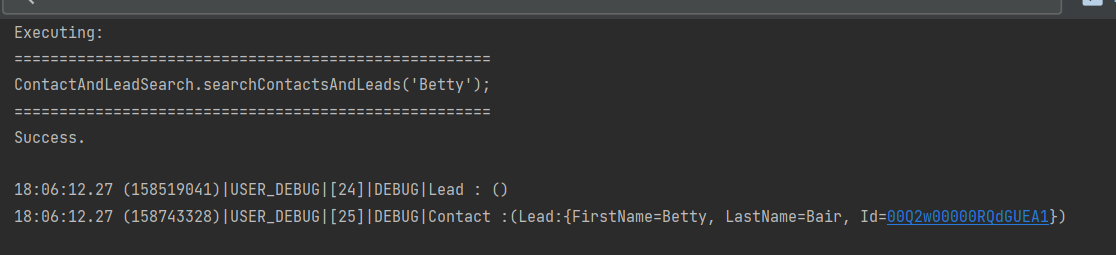매개 변수와 일치하는 이름 또는 성을 가진 연락처와 리드를 모두 반환하는 클래스
Create an Apex class that returns both contacts and leads based on a parameter.
To pass this challenge, create an Apex class that returns both contacts and leads that have first or last name matching the incoming parameter.
- The Apex class must be called ContactAndLeadSearch and be in the public scope
- The Apex class must have a public static method called searchContactsAndLeads
- The method must accept an incoming string as a parameter
- The method should then find any contact or lead that matches the string as part of either the first or last name
- The method should finally use a return type of List<List< sObject>>
- NOTE: Because SOSL indexes data for searching, you must create a Contact record and Lead record before checking this challenge. Both records must have the last name Smith. The challenge uses these records for the SOSL search
//Create an Apex class that returns both contacts and leads based on a parameter.
//To pass this challenge, create an Apex class that returns both contacts and leads that have first or last name matching the incoming parameter.
//The Apex class must be called ContactAndLeadSearch and be in the public scope
//The Apex class must have a public static method called searchContactsAndLeads
//The method must accept an incoming string as a parameter
//The method should then find any contact or lead that matches the string as part of either the first or last name
//The method should finally use a return type of List<List< sObject>>
//NOTE: Because SOSL indexes data for searching, you must create a Contact record and Lead record before checking this challenge. Both records must have the last name Smith. The challenge uses these records for the SOSL search
//매개 변수와 일치하는 이름 또는 성을 가진 연락처와 리드를 모두 반환하는 클래스
public class ContactAndLeadSearch {
public static List<List<SObject>> searchContactsAndLeads(String inputSearch) {
List<List<sObject>> searchList = [
FIND :inputSearch
IN all fields
RETURNING Contact(FirstName, LastName), Lead(FirstName, Lastname)
];
system.debug('Lead : '+searchList[0]);
system.debug('Contact :'+searchList[1]);
//System.debug(searchList);
return searchList;
}
}