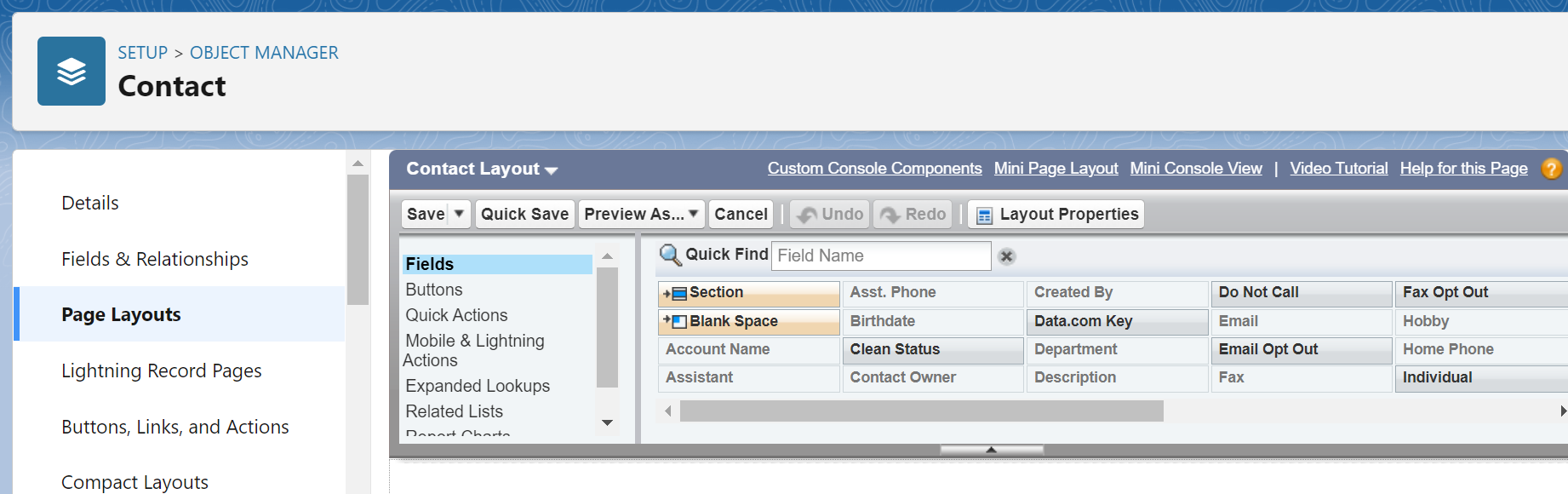세일즈포스 Create Custom Buttons and Links
사용자 정의 버튼 및 링크 만들기
What Can Custom Buttons and Links Do?
Custom links can link to an external URL, such as www.google.com, a Visualforce page, or your company’s intranet.
Custom links는 외부 URL에 연결할 수 있습니다
Custom buttons can connect users to external applications, such as web pages, and launch custom links.
You can choose the display window properties that determine how the target of a link or button is displayed to your users. Custom links can include Salesforce fields as tokens within the URL.
For example, you can include an account name in a URL that searches Yahoo
: http://search.yahoo.com/bin/search?p={!Account_Name}.
사용자 정의 링크는 Salesforce 필드를 URL 내의 토큰으로 포함할 수 있습니다.
There are three primary types of custom buttons and links that you can create.
- List button—Appears on a related list on an object record page.
리스트 버튼 - 페이지의 관련 목록 - Detail page link—Appears in the Links section of the record details on an object record page.
세부 페이지 링크 - 링크 섹션에 나타남 - Detail page button—Appears in the action menu in the highlights panel of a record page.
세부사항 버튼 - 하이라이트 패널에 있는 작업 메뉴
Create a Custom List Button
- From the App Launcher, find and select the Sales app.
- Click the Files tab.
Here, Maria can see the guidelines PDF she uploaded.
내 과제
Add a Custom Button to a Contact
Ursa Major Solar wants to be able to look at their contacts’ internet footprints. Create a custom button so users can do this right from a contact record.
- Create a custom button for the Contact object:
- Label: Google Info
- Name: Google_Info
- The custom button opens a link to https://www.google.com/search?q={!Contact.Name} (where {!Contact.Name} is the current contact's name)
- Add the custom button to the Contact Layout page layout

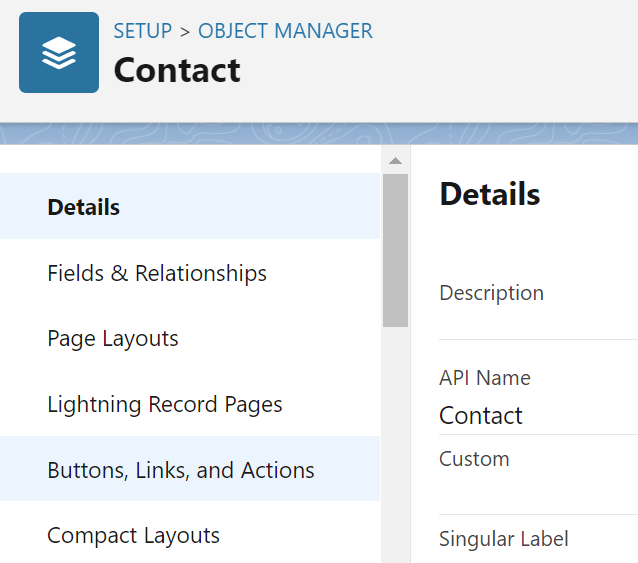

여기서 save하고 끝이 아니다
과제이(가) My Trailhead Playground 1에서 아직 완료되지 않음
We couldn't find a button named 'Google_Info' on the 'Contact Layout' page layout.
- Add the custom button to the Contact Layout page layout
연락처 레이아웃 페이지 레이아웃에 사용자 정의 버튼 추가 -> 요걸 안했음