Customize Navigation
If you customize the ordering of your navigation menu, make sure that the four most important items are at the top.
These four items also conveniently appear in the navigation bar at the bottom of the screen unless your users switch to a Lightning app.
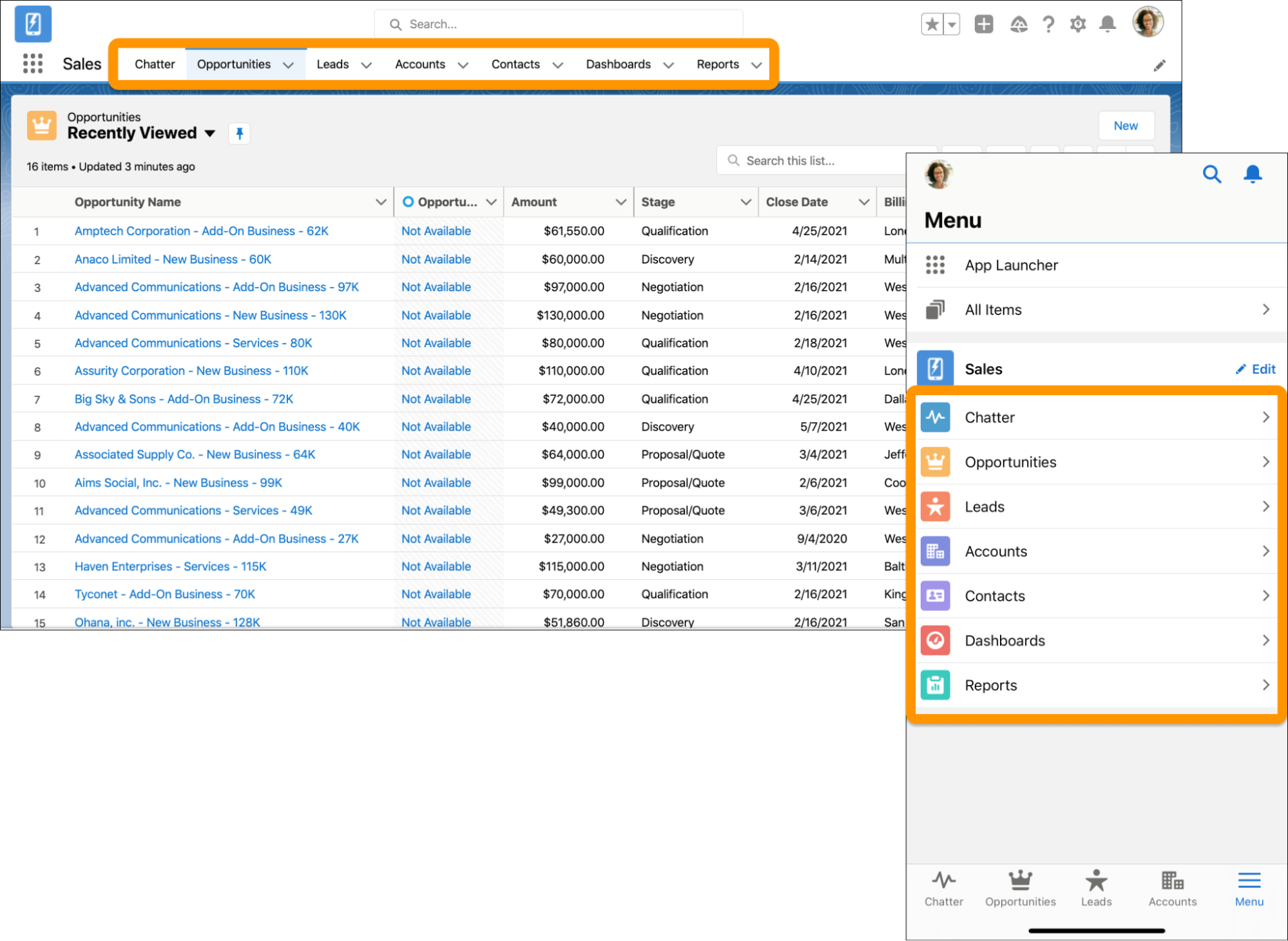
퀴즈
1. True or false:
If users have permission to edit their navigation bar on desktop, any changes they make are also reflected in their mobile app.
A.True
B.False
-> 적용하는 변경 사항은 모바일 앱에도 반영됩니다.
2. The navigation items for a Lightning app are available on mobile:
A.In a special mobile configuration in the navigation menu and in Favorites
B.In the profile menu, when in the app
C.In the navigation menu and the first four items of the navigation bar, when users are in the app
D.In the App Launcher
Check the Quiz to Earn 100 Points